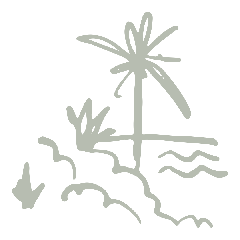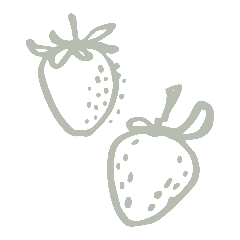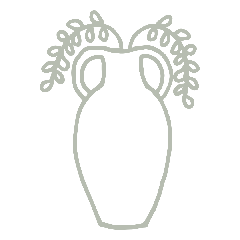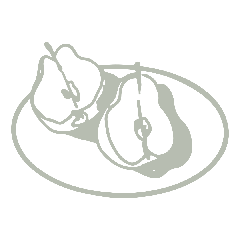Amichi Co Art Concierge: Find Your Perfect Art
Feel Confident and Supported When Purchasing Art Online
Introducing the Amichi Co Art Concierge – your easy, convenient solution for finding the perfect piece of art or decor for your space. Whether you’re new to buying art or have tried before without success, our Art Concierge service takes the guesswork out of the process, ensuring that you find the ideal artwork to complement your home.
The Art Concierge Experience
At Amichi Co, we understand the challenges of purchasing art online. That’s why we’ve developed a personalized concierge service to guide you through every step, making the process enjoyable and stress-free.
Get Started with Confidence
When you’re not sure where to start, the Amichi Co Art Concierge is here to help. We offer personalized assistance, helping you identify your style and preferences so you can confidently select art that reflects who you are and enhances your home.
Problem #1: I Just Don’t Know Where to Start
It can be overwhelming to begin the process of buying art. You want something new and fresh, but where do you begin? Let Amichi Co guide you through the first steps.
Overcome Past Challenges
If you’ve purchased art before and it hasn’t worked out, we’re here to change that.
Problem #2: I’ve Bought Art Before, But It’s Never Worked Out
If you’ve struggled with art that doesn’t suit your home or isn’t the right size, we’ll take the guesswork out of the equation. Leave it to Amichi Co to find the perfect fit.
Style Your Home with Confidence
Even when you find a piece of art you love, it can be difficult to style it with your existing decor.
Problem #3: I Don’t Know How to Style Art with My Home
Unsure if a piece will match your couch or complement your bedhead? Let Amichi Co help you style art that harmonizes with your home’s aesthetic.
Save Time and Energy
Buying art is a big commitment and often takes up more time and energy than expected.
Problem #4: I Don’t Have the Time or Energy
With Amichi Co, you don’t have to worry about the time-consuming process of searching for the perfect artwork. We’re here to assist and ensure you find something you love without the hassle.
Making Art Accessible and Affordable
Art shouldn’t be inaccessible or overly expensive. Amichi Co believes in making beautiful, high-quality art available to everyone.
Problem #5: It’s Too Expensive and Inaccessible
If you’re frustrated by the high cost of unique art or uninspired by affordable mass-produced pieces, Amichi Co offers an accessible solution that doesn’t compromise on quality.
Discover Unique Art
Finding art that resonates with you can be difficult when everything feels the same.
Problem #6: I Can Never Find Anything I Like
Amichi Co helps you discover unique, high-quality art that tells a story, bringing something fresh and inspiring into your home.
Simplify Installation
Hanging and installing artwork can be daunting and a hassle to manage on your own.
Problem #7: It’s a Hassle to Get It Installed
Don’t let the fear of installation stop you from enjoying beautiful art. Amichi Co takes care of the admin and hassle, ensuring your art is properly displayed.
Gain Confidence in Buying Art Online
Buying art online can be intimidating, especially when it’s hard to visualize the scale and fit of the pieces.
Problem #8: Buying Art Online Scares Me
Amichi Co removes the uncertainty, helping you feel confident in your purchase with virtual tools and personalized guidance.
Let Amichi Co Point You in the Right Direction
Click on one of the buttons below that best describes your challenge when purchasing art online, and see how the Amichi Co Art Concierge can help you overcome it. Our expert team is always on hand to assist with any questions you may have, ensuring you find the perfect piece that suits your style, space, and budget.